CTA with Background
Highlight action with a visually rich background
Command docs How to add this block to your project
npm run add CtaWithBackgroundUse the CtaWithBackground component to create call-to-action cards with a list of features and a background image to grab users attention.
Astro CTA with Background
Rocket launch your frontend projects faster
-
Premium components
-
Additional templates
-
Lifetime access
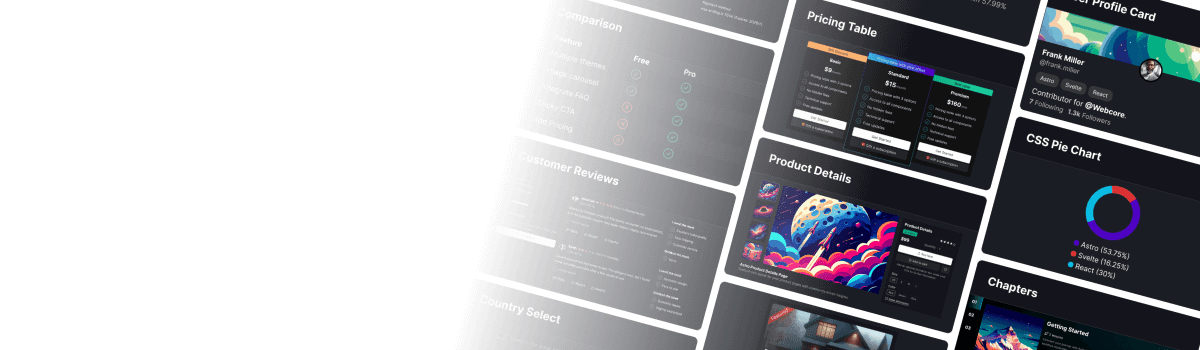
Unlock code How to use the CtaWithBackground component in Astro
<CtaWithBackground title="Astro CTA with Background" subTitle="Rocket launch your frontend projects faster" features={{ items: [ { icon: 'circle-check', text: 'Premium components' }, { icon: 'circle-check', text: 'Additional templates' }, { icon: 'circle-check', text: 'Lifetime access' } ] }} cta={{ text: 'Explore ->', href: '/explore' }} background={{ src: '/img/cta-with-bg.png', alt: 'cta-with-bg', width: 1200, height: 350 }}/>The component requires a title, background, and cta props, however, you can optionally define a subTitle and features to build a visually more prominent card. The cta can be customized through ButtonProps, so you can easily specify themes or other attributes.
Features
The features prop is using the IconList component, and apart from the items property, you can also specify a color property to set the colors of the icons:
Astro CTA with Background
Rocket launch your frontend projects faster
-
Premium components
-
Additional templates
-
Lifetime access
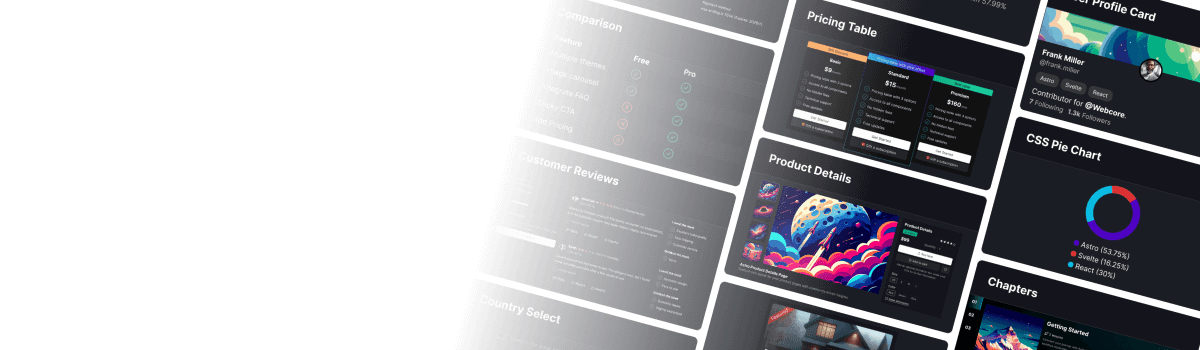
Unlock code How to change feature icon colors
<CtaWithBackground title="Astro CTA with Background" subTitle="Rocket launch your frontend projects faster" features={{ color: 'var(--w-color-info)', items: [ { icon: 'circle-check', text: 'Premium components' }, { icon: 'circle-check', text: 'Additional templates' }, { icon: 'circle-check', text: 'Lifetime access' } ] }} .../>You can also specify the same color property on individual features.items nodes to give different icons different colors.
API
Unlock code Component API reference
type CtaWithBackgroundProps = { title: string subTitle?: string features?: Omit<IconListProps, 'columns' | 'className'> cta: ({ text?: string icon?: string } & ButtonProps) background: { src: string alt: string width: number height: number lazy?: boolean } className?: string}| Prop | Purpose |
|---|---|
title | Sets the title of the section. |
subTitle | Sets a subtitle under the title prop. |
features | Pass the props of an IconList component to set a list of features. |
cta.text | Sets a label for the CTA button. |
cta.icon | Sets an SVG icon for the CTA button. |
background.src | Sets the path for the background image. |
background.alt | Sets an alternate text for the background image. |
background.width | Sets the width of the background image. |
background.height | Sets the height of the background image. |
background.lazy | Set to true to enable lazy loading for the background image. |
className | Pass additional CSS classes for the component. |