Hero
Present key information to your users
npm create webcore@latest add HeroUse the Hero component to build visually appealing hero sections that help capture your users attention. They create a strong first impression with bold visuals, typography, and call-to-actions. Use them to highlight key messages, product features, or promotions.
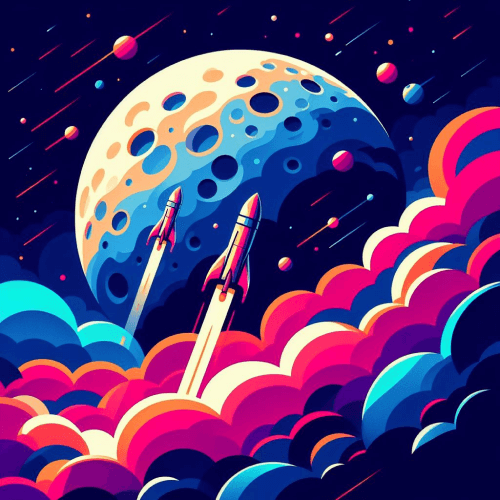
<Hero heading="Hero section title" subHeading="Subtitle for hero section" buttons={[ { text: 'Get Started ->', theme: 'success' }, { text: 'Contact', theme: 'secondary', icon: 'info' } ]} badge={{ rounded: true, theme: 'outline', text: 'New releases' }} avatarWithRating={{ avatar: { img: avatarGroup }, rating: { score: 5, color: 'var(--w-color-success)' }, text: '<b>123 students</b> already enrolled' }} image={{ src: '/img/banner.png', alt: 'Banner', width: 500, height: 250 }}/>Apart from the heading prop, all props are optional to make it possible to create hero sections with a wide range of options. The above Hero component was created with the following props:
badge: A badge can be added above the title using thebadgeprop. Thebadgeobject can take the props of aBadgecomponent, along with atextproperty that defines the text inside the badge.title: TheHerocomponent must have a title, set through thetitleprop.subTitle: Hero sections can also have an optional subtitle.buttons: You can create CTA buttons by defining abuttonsprop that takes in an array of buttons. Each button object can have the props of aButtoncomponent, along with atextandiconprops that defines the text and icon of the button. Use available icon types or import and pass an SVG string.avatarWithRating: To display avatars with a rating under the CTA buttons, specify theavatarWithRatingprop that accepts an object in the form ofAvatarWithRatingProps.image: Lastly, you can also define a featured image. Images must have asrc,alt,width, andheightattributes in order to be accessible.
Alternative Layout
The layout of hero sections can be modified using the reverse prop to create an alternative layout:
Hero section title
Subtitle for hero section
123 students already enrolled
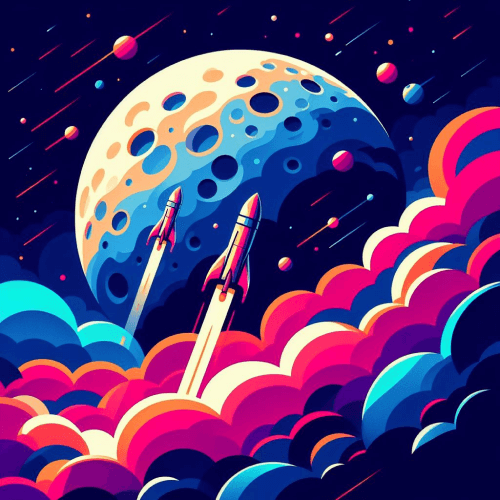
<Hero heading="Hero section title" subHeading="Subtitle for hero section" buttons={[ ... ]} badge={{ ... }} image={{ ... }} avatarWithRating={{ ... }} reverse={true}/>API
type HeroProps = { badge?: { text: string } & BadgeProps | null heading: string subHeading?: string buttons?: ({ text: string icon?: string } & ButtonProps)[] avatarWithRating?: AvatarWithRatingProps image?: { src: string alt: string width: number height: number } reverse?: boolean className?: string}| Prop | Purpose |
|---|---|
badge | Sets a badge above the heading. Pass an object using the props of the Badge component. |
heading | Sets the h1 title for the hero section. |
subHeading | Sets the h2 title for the hero section. |
buttons | Sets CTAs under the titles. Pass an array of buttons using the props of the Button component. |
avatarWithRating | Sets avatars with a rating under the CTA buttons. |
image | Sets a featured image next to your titles and CTA. |
reverse | Switches the layout of the hero component. |
className | Pass additional CSS classes for the Hero component. |